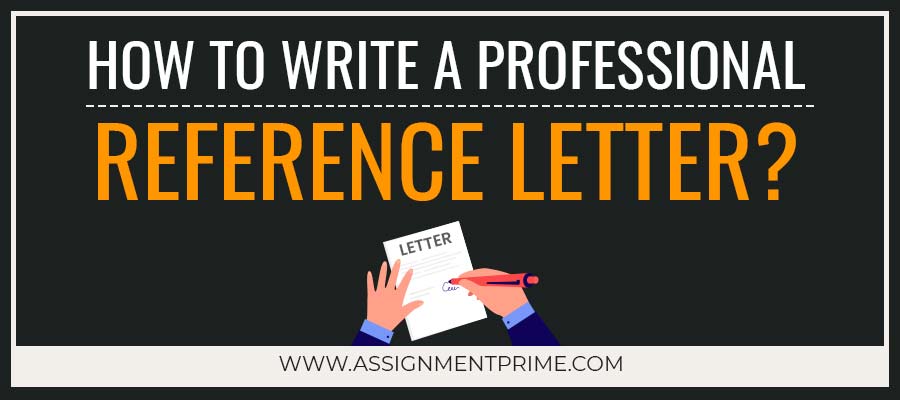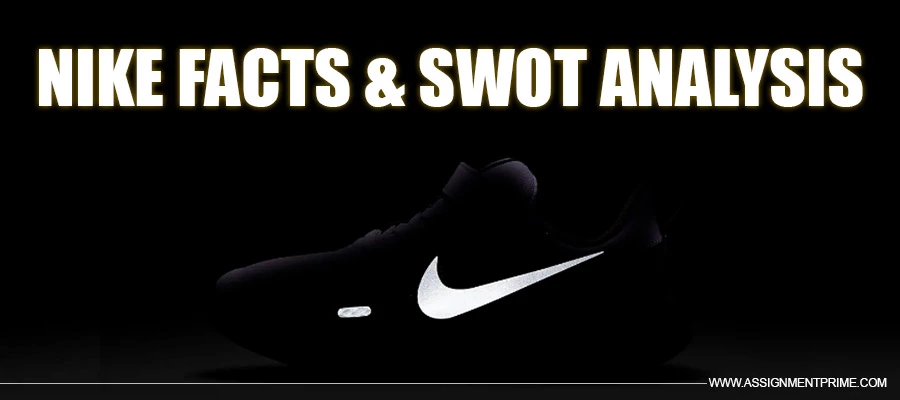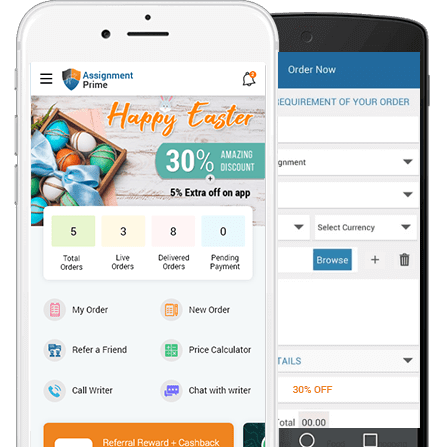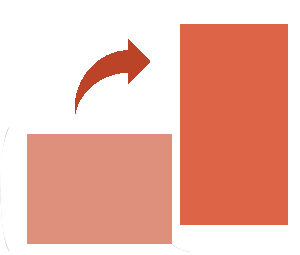How to Speed Up Your Essay Writing Speed by 2X? [100% Working Tips]
11 Nov 2021 1878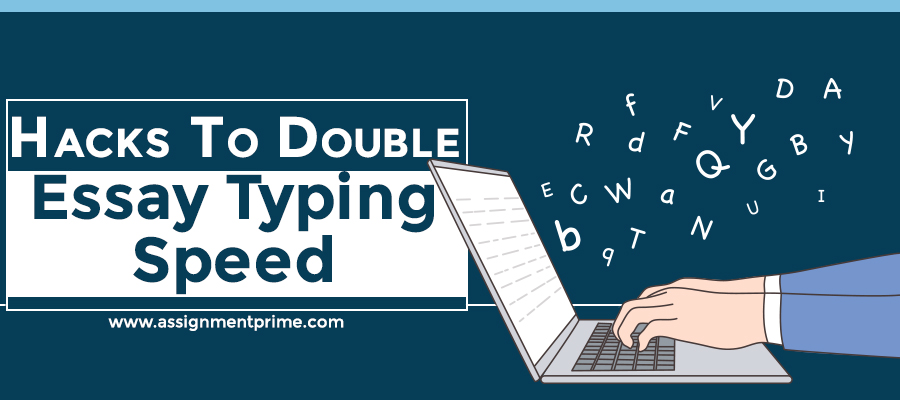
Table Of Contents
Are you slower than a snail when it comes to typing an essay? If ‘Yes’ is echoing in your mind loud and clear, then get ready to turn it into a big ‘No’ once you are done reading this blog.
Hello, students! The expert assignment writers at Assignment Prime are back to solving a problem faced by many of the students; viz., how to type an essay fast? In this blog, the professionals have shared some of the most productive tips and tricks that will transform you from a ‘snail’ to a ‘cheetah.’ Are you ready to hit the keyboard faster? Yes? Then quickly go through this writing piece and get the solution. Let’s get started!
How to Increase My Essay Typing Speed? Your Answer Is Right Here!
There are times when the professors assign you essays having short deadlines. In such a scenario, if you possess fast typing speed, then it will save you plenty of time to invest in other activities like researching, editing, proofreading, to name a few. Thus, it becomes essential that you improve your typing speed. To help you with the same, the experts have shortlisted some of the best tips that will prove wonders if followed rightly.
- Slow & Steady Wins the Race: Improving typing speed isn’t an overnight game. Thus, start slowly and familiarize yourself with the keys while keeping a proper hand position. Keep yourself from looking at the fingers as you type the keys. Starting slowly will help you memorize the key’s position and eventually help in reducing typo errors.
- Get Into the Right Typing Position:Typing is not just about memorizing the keys; in fact, it’s more than that. You need to get into the right position to maximize your efficiency, and for that, the below-mentioned tips will prove helpful.
- Keep your back straight and place the laptop/PC on the table at a suitable height.
- Place your feet flat on the ground/floor.
- The screen should be 15 to 25 inches away from your eyes. This will save you from irritation and itching from the radiation coming out from the screen.
- Keep your elbow at a 90-degree angle and save yourself from exposing your elbows, shoulders, wrists, and arms to feel a little strain.
- Before you begin typing, examine the keys properly.
- Keep your left and right pointer finger on F and J, respectively. Moreover, the three fingers of the left hand should be placed on A, S, and D, and the fingers of the right hand should be placed on the keys- K, L, ;. Also, both the thumbs should rest on the space bar.
- The right pinky should be used to press delete, return, and shift keys, and the left finger should be responsible for pressing tab keys, caps lock and shift.
- Train your fingers to reach all other keys without looking at the keyword.
- Practice More: There is no alternative to practice. Once you are done with both the above steps, start hitting the keyboard. At first, begin typing phrases that contain all the alphabets, like- The quick brown fox jumps over the lazy dog.
So, these were some of the tricks that will surely help you to win the race against time. Bring these tricks into practice and see the improvement. However, if you still fail to do the same, then consider seeking assistance from the essay typer tool. Read the next section to know more about the tool.
I Can’t Improve My Essay Typing Speed. What Should I Do?
If you are spending hours improving your typing speed and still can’t achieve it, then we have another option for you. You can take help from the essay typer tool, which is an AI-based essay paragraph generator capable of writing your essay in minutes. Basically, the tool extracts paragraphs from the online database containing paragraphs written by experts on various topics. So, as soon as you submit your essay tool, the AI algorithm kick-starts, and relevant paragraphs are shortlisted. Now, you must be curious to know the working procedure of the tool, right? Read the bullet points to know the answer.
- Visit the website and jump to the ‘Tools’ section to choose ‘Essay Typer Tool.’
- Here, you will be asked to submit your essay title. Enter the topic and press ‘Submit.’
- Now, the tool will extract a couple of paragraphs from the database that seems relevant as per the title. You can shortlist the ones that you find attractive.
- After that, you can keep on adding paragraphs till you meet the word count of the essay.
And, you are done! Your essay is complete without typing a single word. Furthermore, below are the advantages of using the tool:
- 100% Plagiarism-Free Essay Paragraphs
- Error-Free and Updated Information
- Proper Formatting
- Time Savvy
- Well-Cited Paragraphs
So, what are you waiting for? Quickly try your hands on the tool and get ready to score an A+ in your essay.
Happy Academic Year!
To Make Your Work Original
Paraphrasing Tool
Check your work against paraphrasing & get a free Plagiarism report!
Check ParaphrasingPlagiarism Checker
Check your work against plagiarism & get a free Plagiarism report!
Check PlagiarismReference Generator
Get citations & references in your document in the desired style!
Generate ReferencesGrammar Checker Tool
Make your content free of errors in just a few clicks for free!
Grammar CheckerEssay Typer
Generate plagiarism-free essays as per your topic’s requirement!
Essay Typer
FREE Features
-
Topic CreationUSD 3.96 FREE
-
OutlineUSD 9.57 FREE
-
Unlimited RevisionsUSD 21.18 FREE
-
Editing/ProofreadingUSD 28.7 FREE
-
FormattingUSD 8.2 FREE
-
BibliographyUSD 7.52 FREE




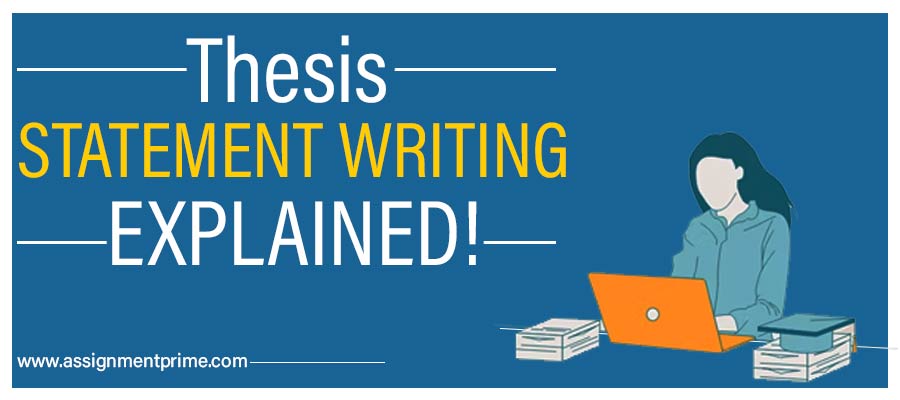
![All About Short Essay Writing [Examples Included]](https://www.assignmentprime.com/images/AP_Blog_Image_How_to_Write_a_Short_Essay.jpg)