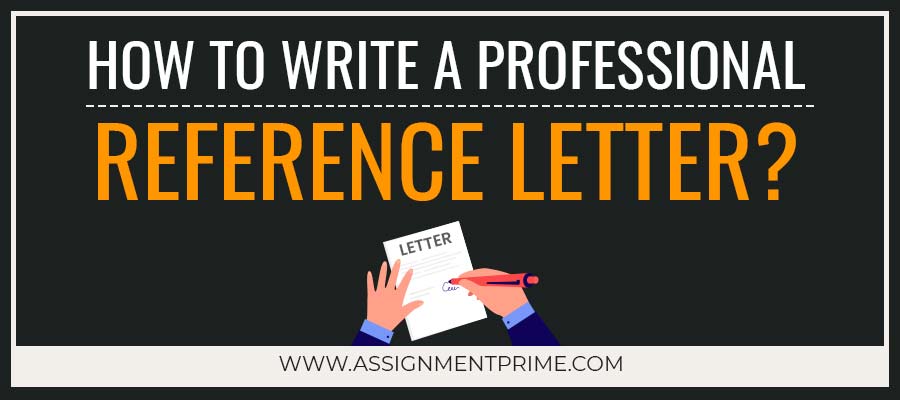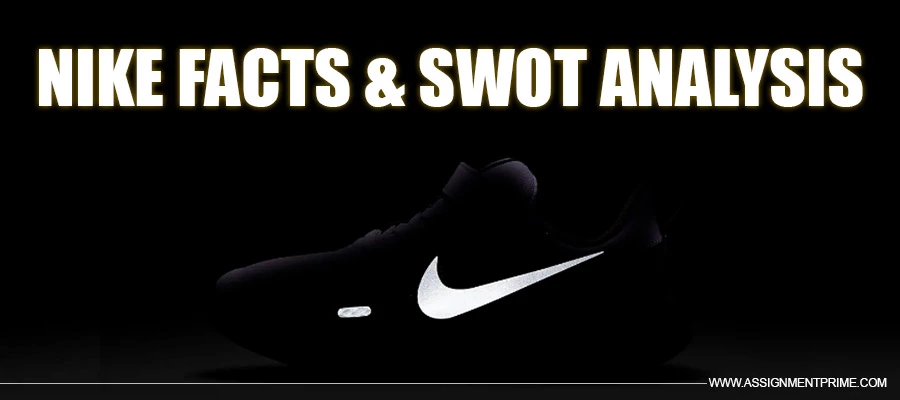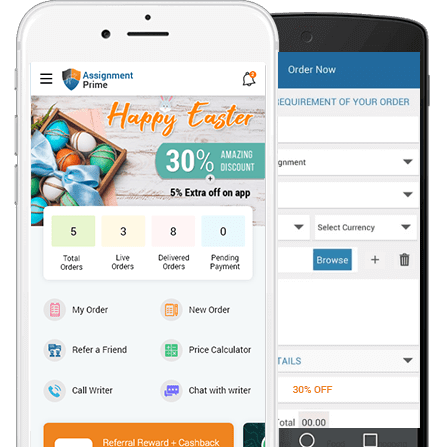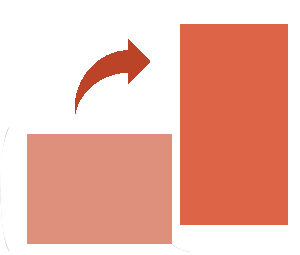Top 5 Easy-To-Learn Video Editing Software for Students
29 Dec 2017 4713
You all must have visited any of the social media platforms such as Facebook, YouTube, and Instagram and watched some of the best videos of the era shared by your fellows. The fact cannot be denied that sometimes you are so awestruck that you play them again and again. For example, the video of the Spanish song ‘Despacito’ became the most-watched song on YouTube, and you might have heard it more than once. Isn’t it true? Coming back to the topic, the importance of videos in the past decade has increased. Also, in the field of advertisement for marketing purposes, it has registered its significant place. Online video uploading and sharing via YouTube is quite trending in today’s day and age and people are making millions of dollars by this particular platform. But, it requires expertise in video-making & editing as it’s not everyone’s cup of tea. You must learn some skills and software for the sake of keeping up with the growing video trend.
Here, you are furnished with some of the easy-to-learn video-editing software, have a look.
1.) Pinnacle Studio 20
Pinnacle is known for its user-friendly characteristics and the features it offers. It comes with motion tracking, 4k, and 360-degree VR support, multi-cam, etc. Also, fast video rendering & drag and drop editing serve as a cherry on top. Its advanced capabilities such as video speed-up and slowdown, and audio editing are very much similar to Windows Movie Maker, but what differentiates the two are its numerous effects, templates, and titles.
2.) Corel VideoStudio
The only feature that separates Corel VideoStudio from other editing software is its motion tracking feature. With the help of this, you can track and point out any particular character in the video and can bestow it with some special effects. The software is equipped with some of the new features such as 360-degree VR and 4k support. One of the shortcomings of VideoStudio is that it lags somewhat behind other faster systems on this list like Pinnacle Studio.
3.) Adobe Premiere Pro
It is a complete package for anyone who is learning the technicalities of video editing. The software comes with 4k support, a virtually unmatched suite of features, infinite options for camera angle, and 360 VR. Apart from this, a user can also store, organize, and share files online with anyone within the group. The most glaring feature of Adobe Premiere Pro is the Lumetri color tool that matches Photoshop in terms of color adjustment and manipulation. Also, the software offers easy integration with other Adobe products.
4.) Camtasia Studio 8
Tutors often use Camtasia Studio 8 for making their online tutorial videos because it offers powerful screen recording features to the users. Apart from this, if you are a beginner, then this software gives you a suite of some of the most explicit video editing tools. Along with an in-built green screen module, varieties in tracks available for video and audio editing the software is equipped with two key features for tutorial video making firstly, ‘Callouts’ for visual indications of areas of interest, like arrows, circles, and pointers. Secondly, ‘Smart focus’ for automatic zooming in and focus on mouse clicks and other areas of interest.
5.) Sony Vegas Pro
Sony Vegas Pro can be operated from any system hardware, and it is entirely compatible with Windows computers. Its main features include 3D track motion with decent control over z-depth and spatial arrangement of visual planes including the plane intersection. It provides sophisticated rendering along with the green screen, masking, and keyframe animation. Its main drawbacks are that it cannot be used for Audio production and focus the product on post-production.
Read To Learn More: Open vs Closed Source Software
In this 21st century, there is a high demand for video editing experts as 80% of the product marketing is now being done through online videos and Ads. So, it is advised to the readers that they must not wait around deliberately and should learn some of these video editing software that can land you some good jobs. Hope you enjoyed reading this blog.
If you are facing problems in assignment writing, then what are you waiting for? Hire us to do it for you. We, at Assignment Prime, have writers and experts who worked as lecturers in elite institutions across the globe and will provide you the best assignment help services at reasonable prices.
To Make Your Work Original
Paraphrasing Tool
Check your work against paraphrasing & get a free Plagiarism report!
Check ParaphrasingPlagiarism Checker
Check your work against plagiarism & get a free Plagiarism report!
Check PlagiarismReference Generator
Get citations & references in your document in the desired style!
Generate ReferencesGrammar Checker Tool
Make your content free of errors in just a few clicks for free!
Grammar CheckerEssay Typer
Generate plagiarism-free essays as per your topic’s requirement!
Essay Typer
FREE Features
-
Topic CreationUSD 3.96 FREE
-
OutlineUSD 9.57 FREE
-
Unlimited RevisionsUSD 21.18 FREE
-
Editing/ProofreadingUSD 28.7 FREE
-
FormattingUSD 8.2 FREE
-
BibliographyUSD 7.52 FREE




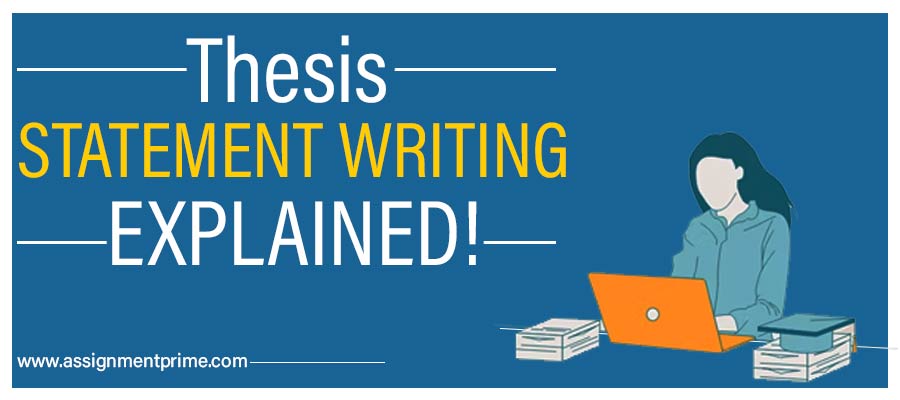
![All About Short Essay Writing [Examples Included]](https://www.assignmentprime.com/images/AP_Blog_Image_How_to_Write_a_Short_Essay.jpg)